> Attach Text Sources
Overview
Sometimes you don't have a file; you just have the data. The Attach Text Sources feature is designed for speed, allowing you to manually paste text-based content directly into the AI. Whether it's a snippet of code, an email draft, or a set of quick notes, you can inject this context into your workflow instantly without the hassle of creating and uploading a separate text file.
How to Attach Text Sources
1. Open the Menu
- Locate the query box at the bottom of your screen and click the attachment icon (paperclip).
- Select "Add New Attachment" to start adding content to your session.
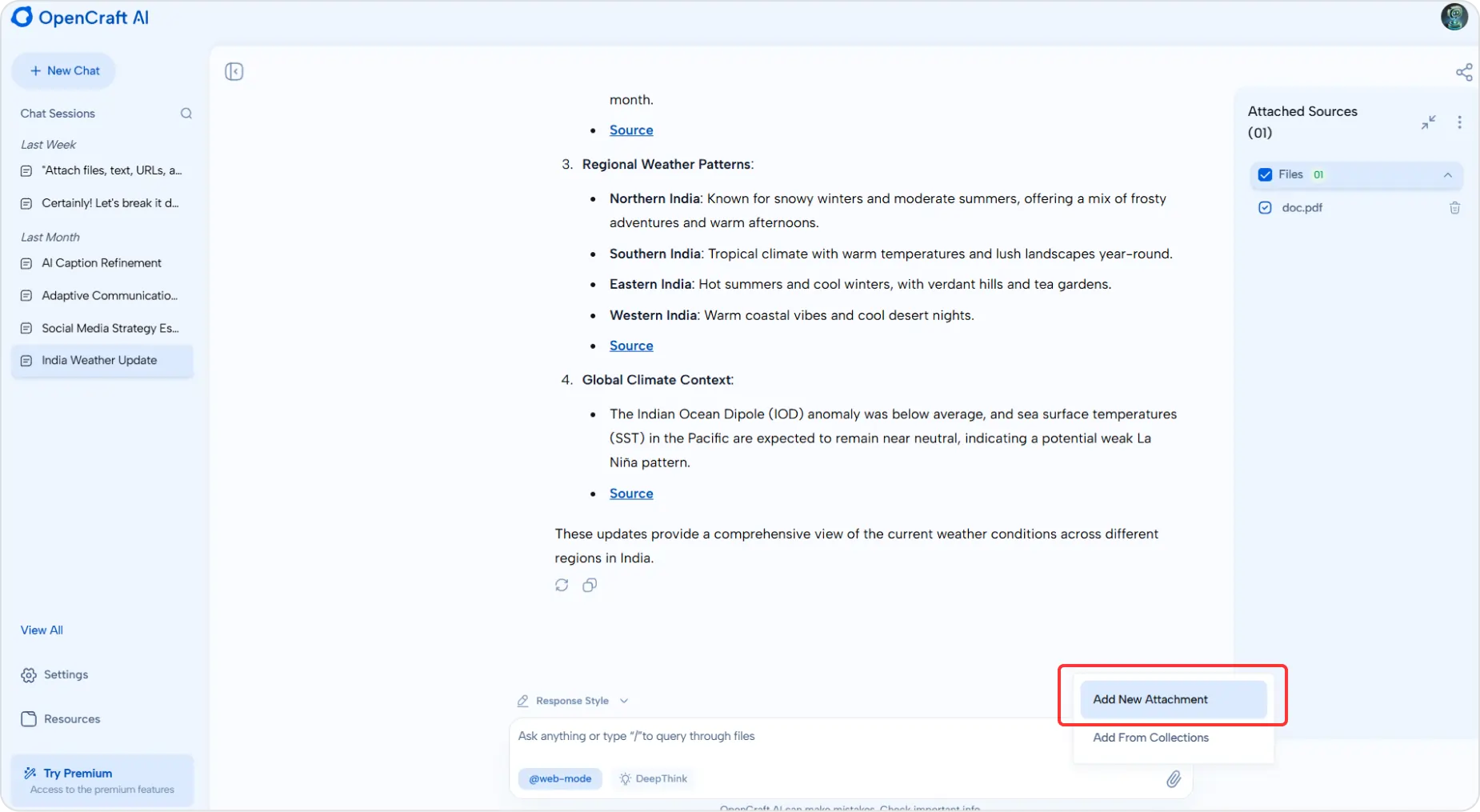
2. Paste Your Content
- Select "Text" from the menu options to open the text box.
- Simply paste copied text into the field using standard keyboard shortcuts (Ctrl + V for Windows or Cmd + V for Mac).
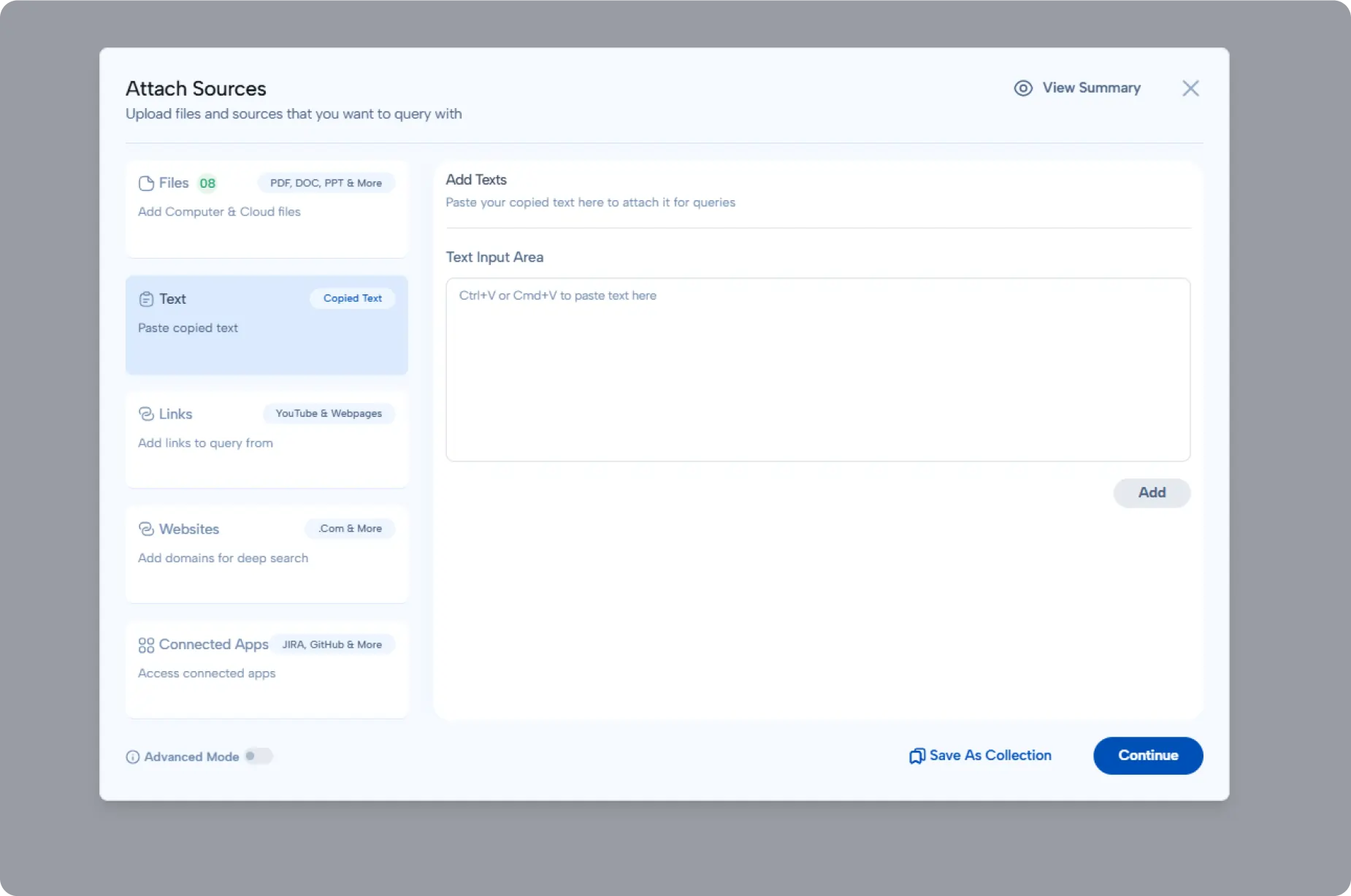
- Click the "Add" button to confirm the text source.
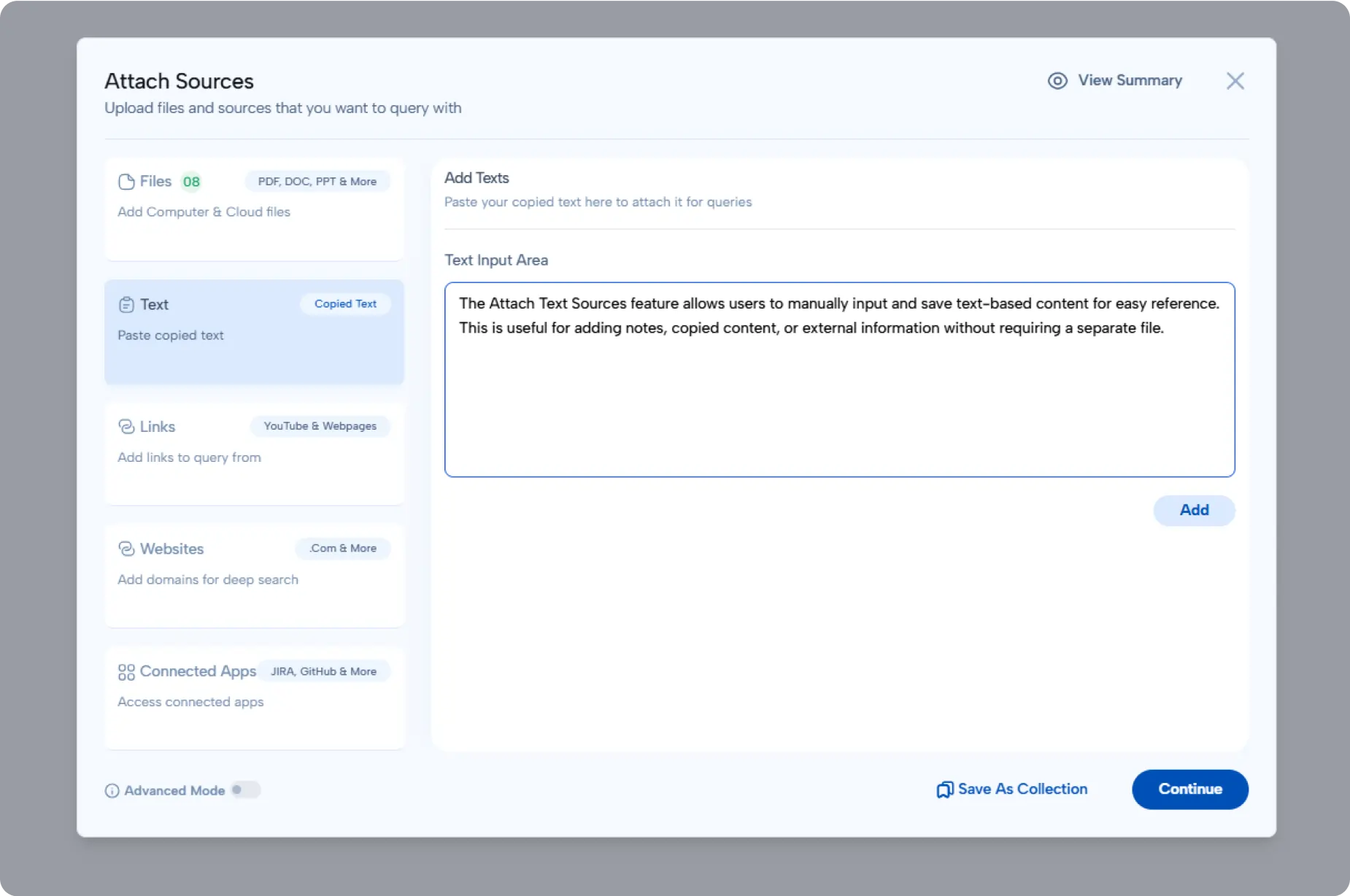
- Finally, click "Continue" or choose to add more items to build a richer AI context.
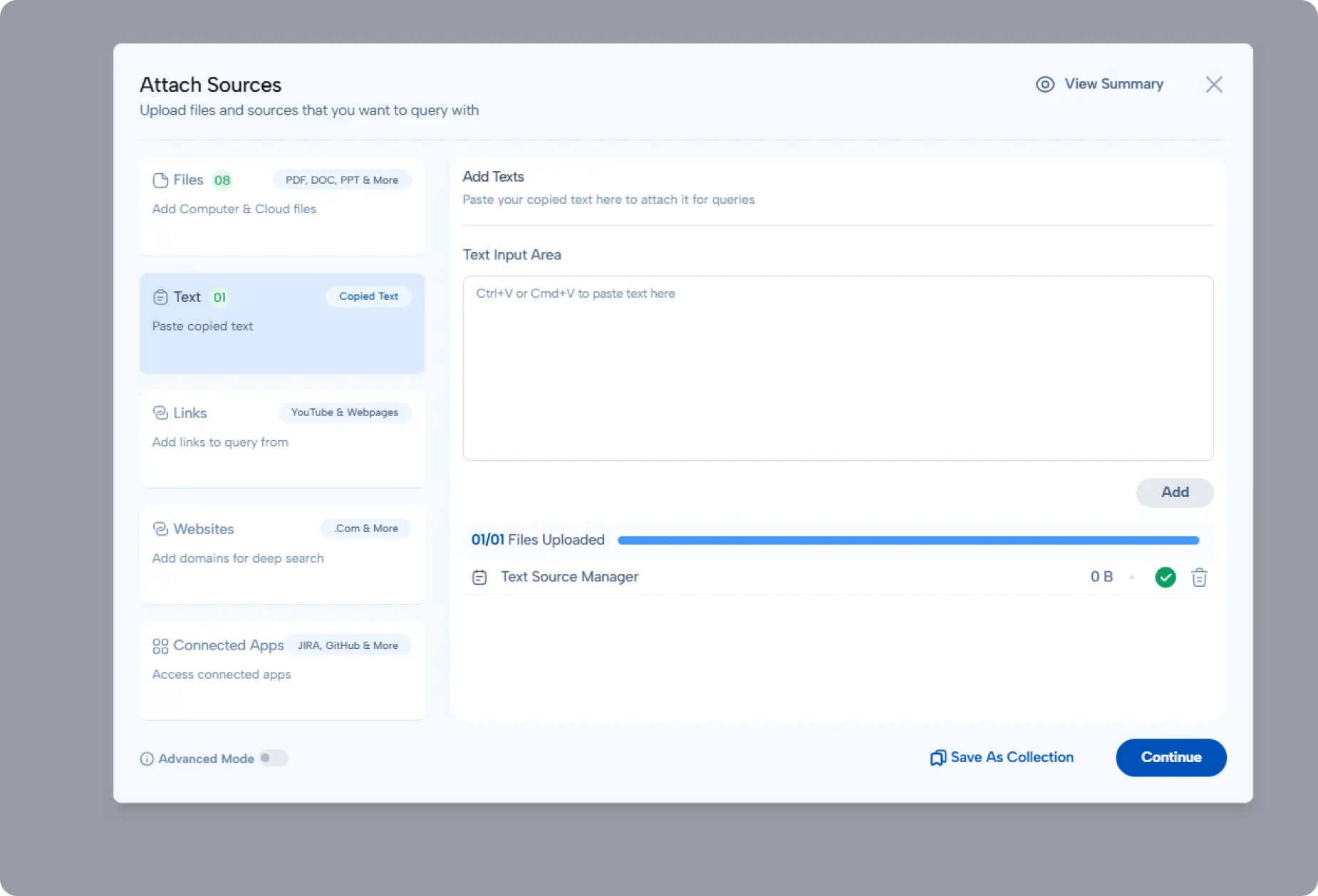
Important Notes
- Instant Context: Once added, your text becomes an immediate AI reference for the conversation.
- Edit on the Fly: You have full control to modify or remove text sources before sending your message.
- Pro Tip: If you find yourself using the same snippet often, use the "Save as Collection" option to save text permanently for future access.