> Make a Collection
Overview
Think of Collections as your personalized project binders within OpenCraft AI. This feature is a game-changer for project management and workflow AI, allowing you to group related documents, AI apps, and frequently used web sources into a single, accessible hub. Instead of searching for individual files every time, you can create cohesive AI collections that keep your uploaded files and research organized and ready for action.
How to Make a Collection
1. Attaching Sources
- Start by gathering your materials. Use the sources attachment feature to add everything you need: uploaded files, text documents, links, or even connected apps.
- Take a moment to review the summary of your attached items to ensure your document collection is complete and accurate.
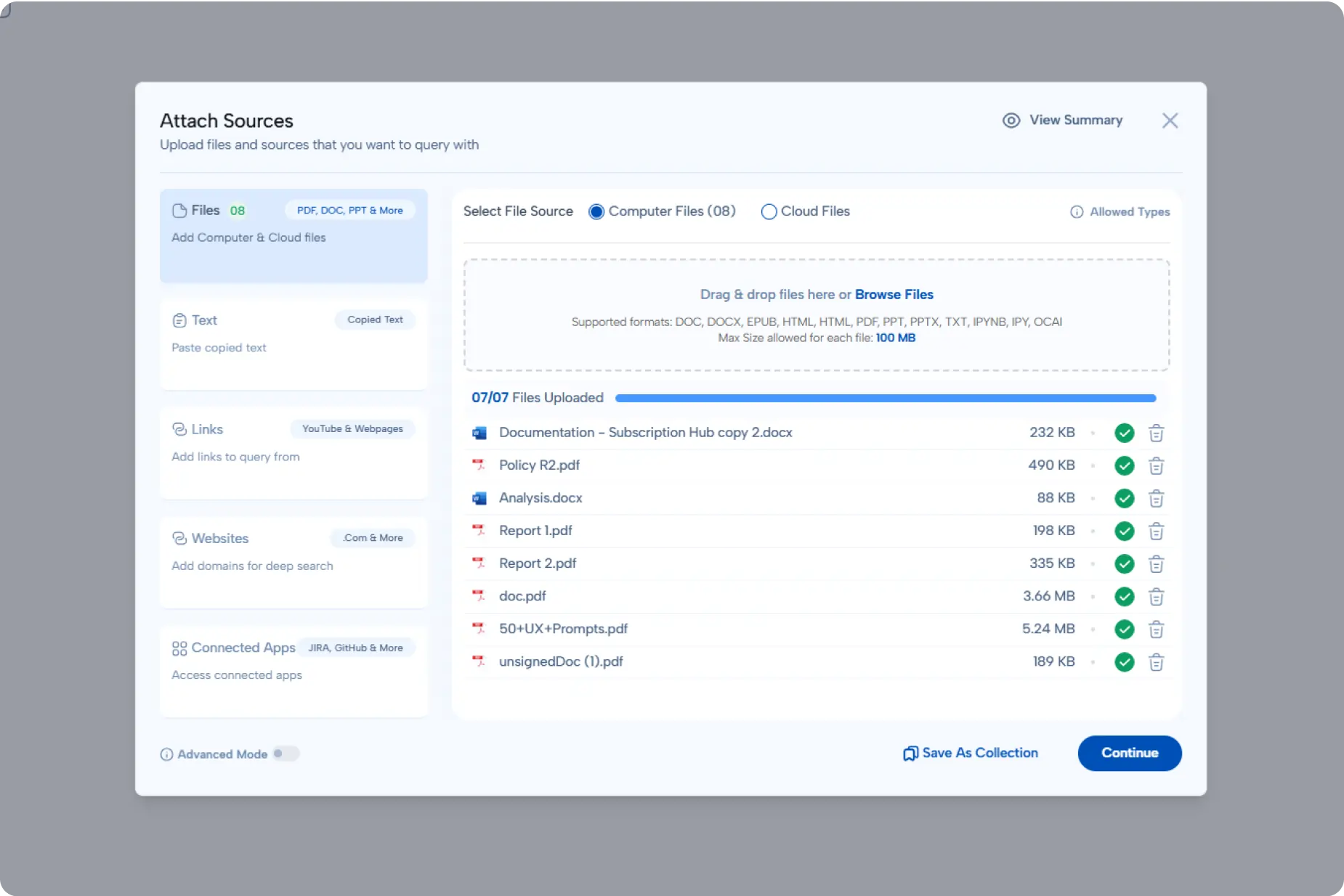
2. Save As Collection
- Once your sources are ready, simply click the "Save as Collection" button to create collections.
- Give your collection a clear, descriptive name to make it easy to identify later.
- Your saved documents are now bundled together and instantly available in your Resources.
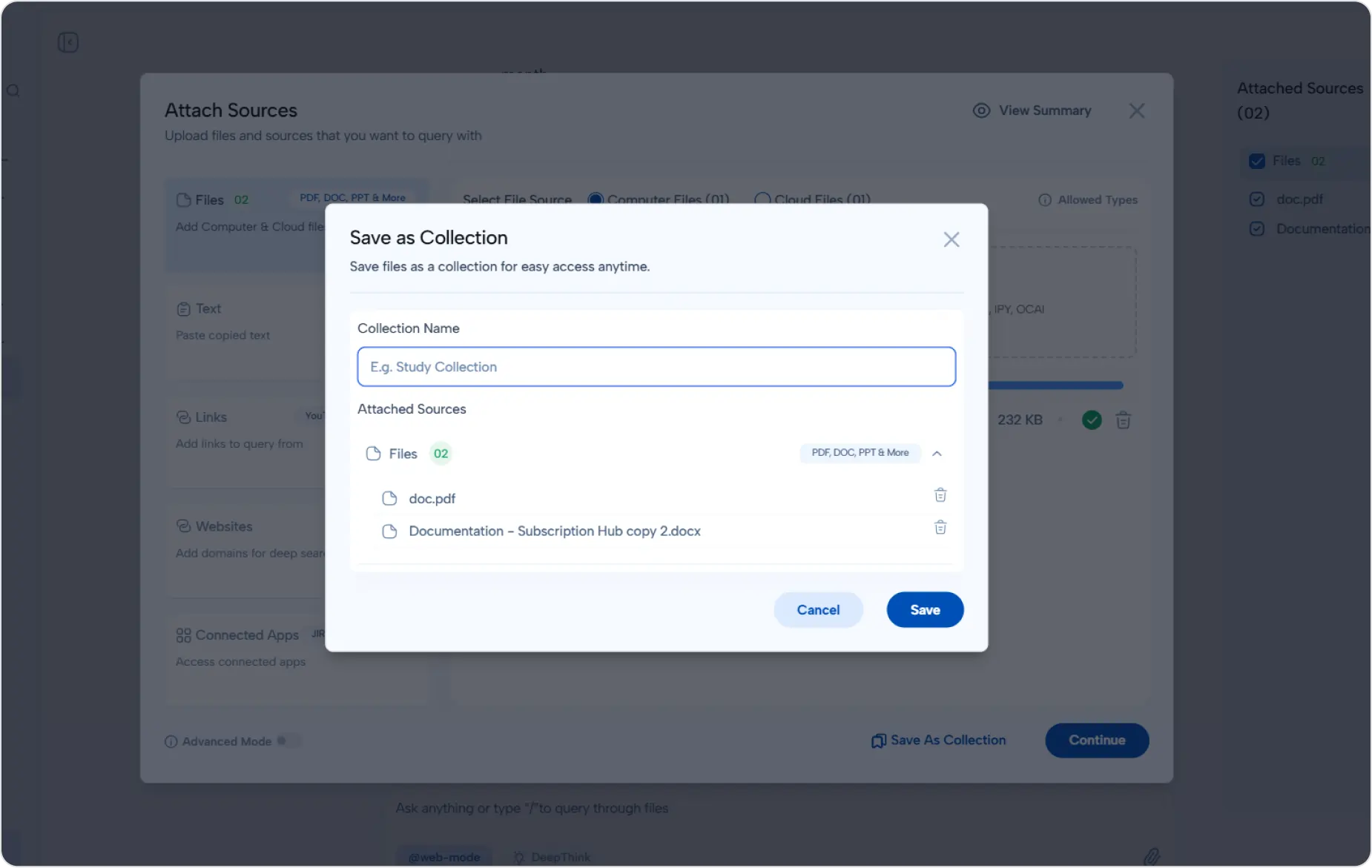
Accessing Collections
- Navigate to the left sidebar and click on Resources.
- Switch to the Collections tab to view all your saved groups.
- From here, you can manage documents, create folders, and keep your AI capabilities structured and efficient.
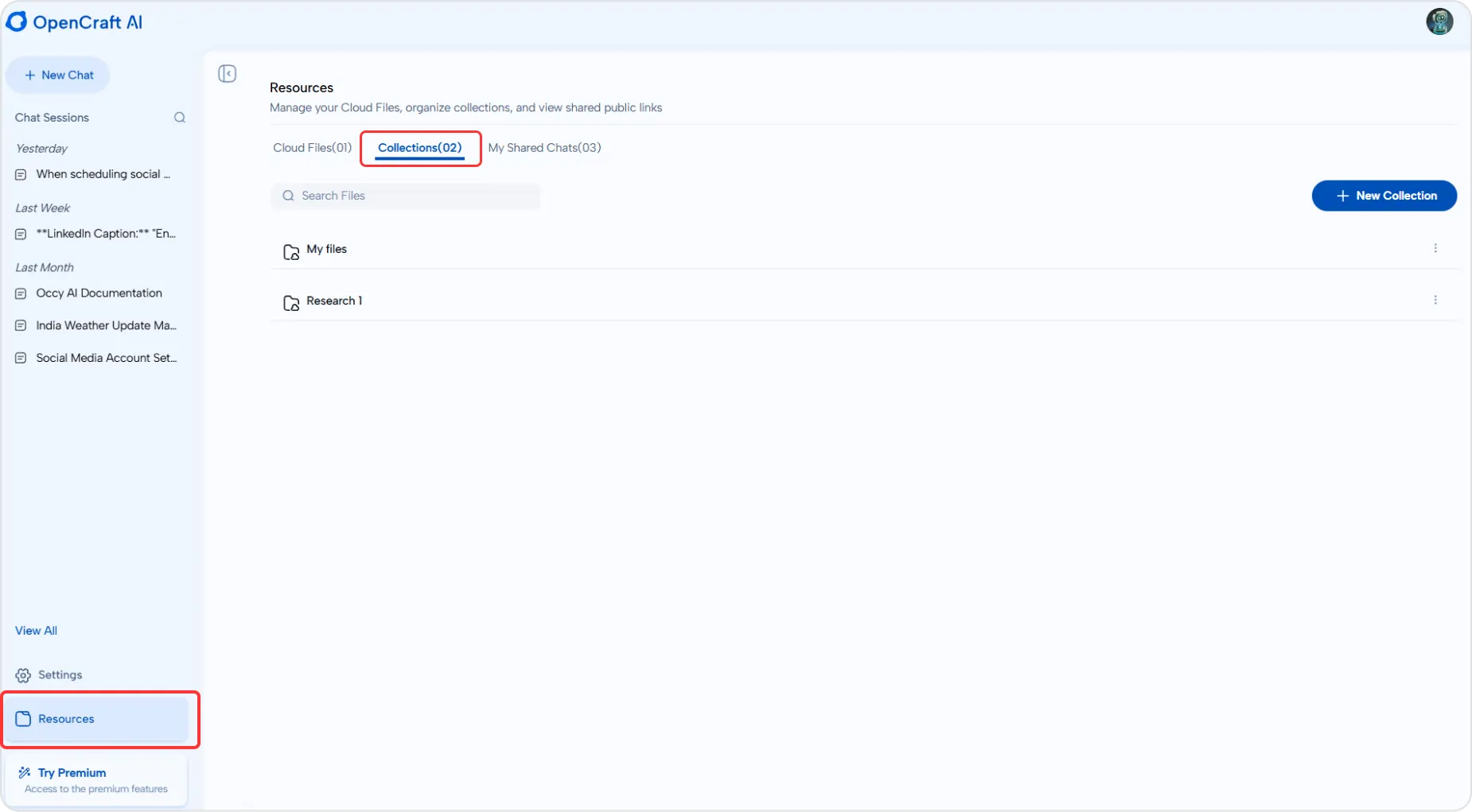
Update a Collection
- Projects evolve, and so should your collections. Open any collection folder to review collection contents.
- You can easily add or delete sources on the fly, ensuring that your project management AI always has the most up-to-date context.
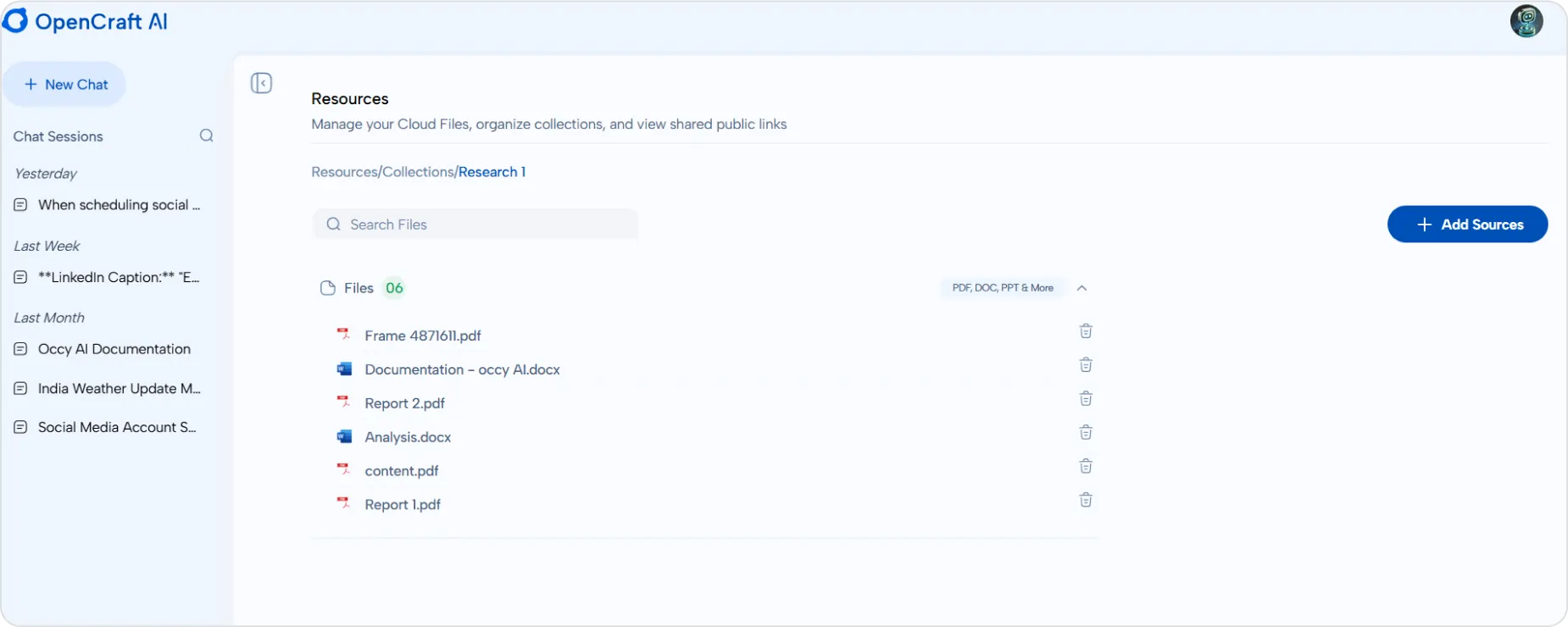
Benefits of Attaching Sources
- Instant Access: Retrieve a whole set of AI documents and uploaded files with one click, no need to re-upload.
- Better Organization: Keep related document files grouped together for a seamless AI review experience.
- Streamlined Workflow: Optimize your create workflow process and stop wasting time searching through cloud docs.
- Team Collaboration: Perfect for project management with AI, enabling you to share structured collaboration documents with your team effortlessly.
By mastering the Save as Collection feature, you can significantly improve your management of files and boost productivity across all your AI use cases, research tasks, and document creation workflows.