> Attach Links
Overview
The Attach Links feature bridges the gap between the web and your workspace. By integrating YouTube videos or standard webpages, you turn static online content, like articles, research papers, and YouTube transcripts, into interactive video sources for your AI chat. This allows you to analyze video content and web data instantly, without ever leaving the platform.
How to Attach Links
1. Accessing the Attachment Options
- First, locate the attachment icon (paperclip) in your query box.
- Click "Add New Attachment" to open the menu and start adding your video sources or web content.
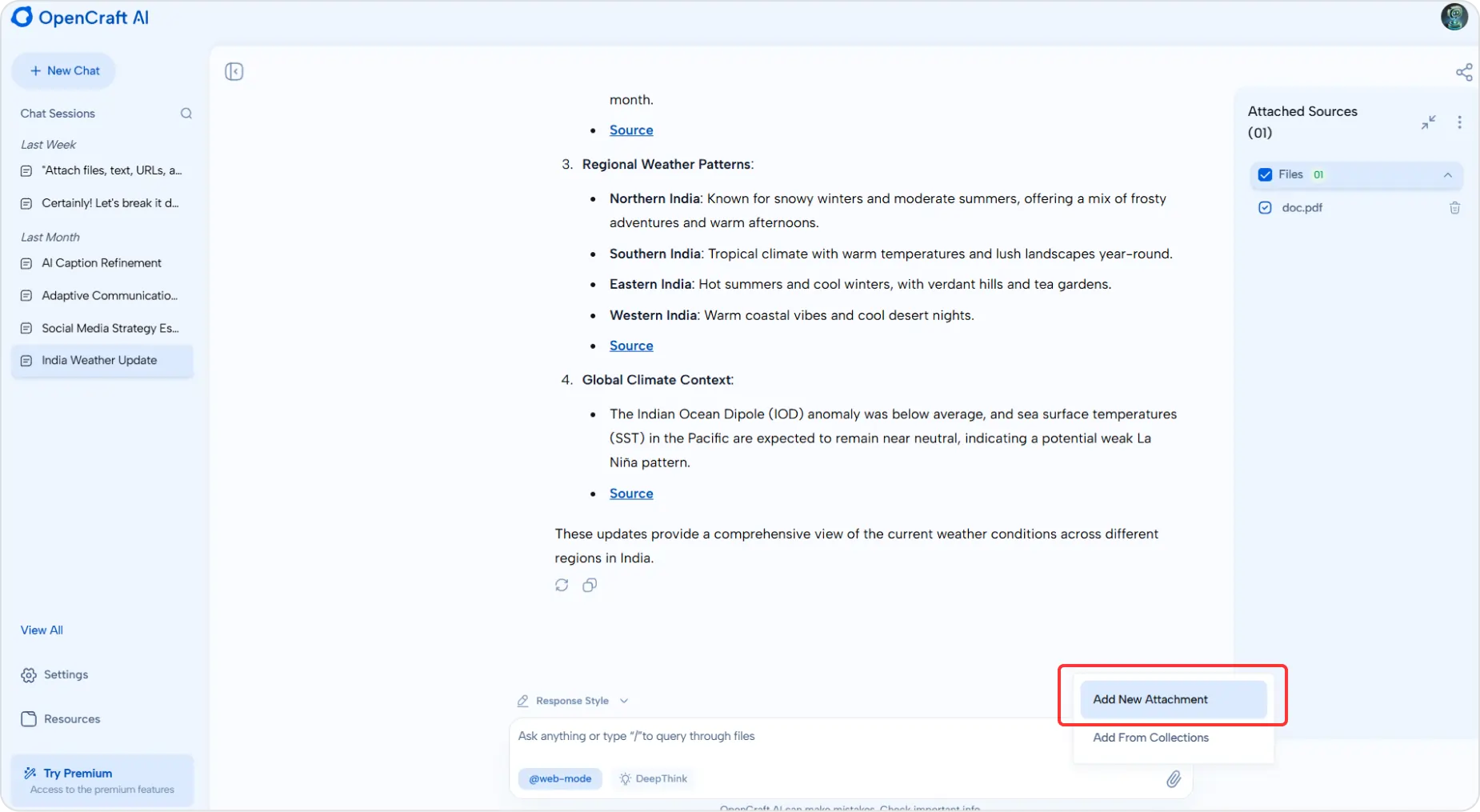
2. Adding a Single Link
- Select "Links" from the options.
- Just paste your YouTube URL or webpage address into the input field (Ctrl+V or Cmd+V) to link YouTube videos instantly.
3. Bulk Upload via CSV
- Have a lot of content? Use the "Upload CSV" button to import multiple video links simultaneously.
- Just make sure your CSV file is formatted correctly with valid URLs for smooth processing.
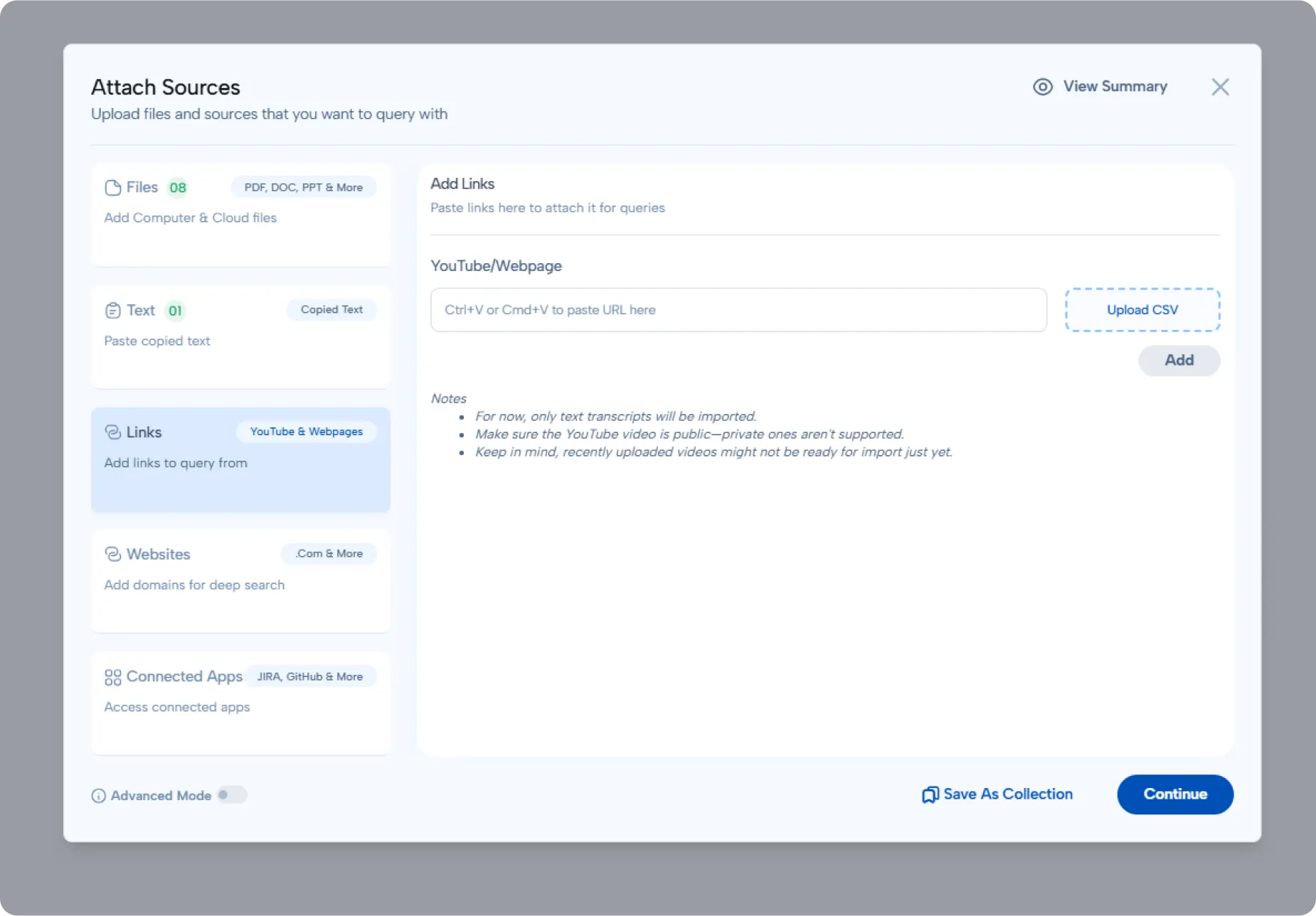
- Hit "Add" to confirm the source upload.
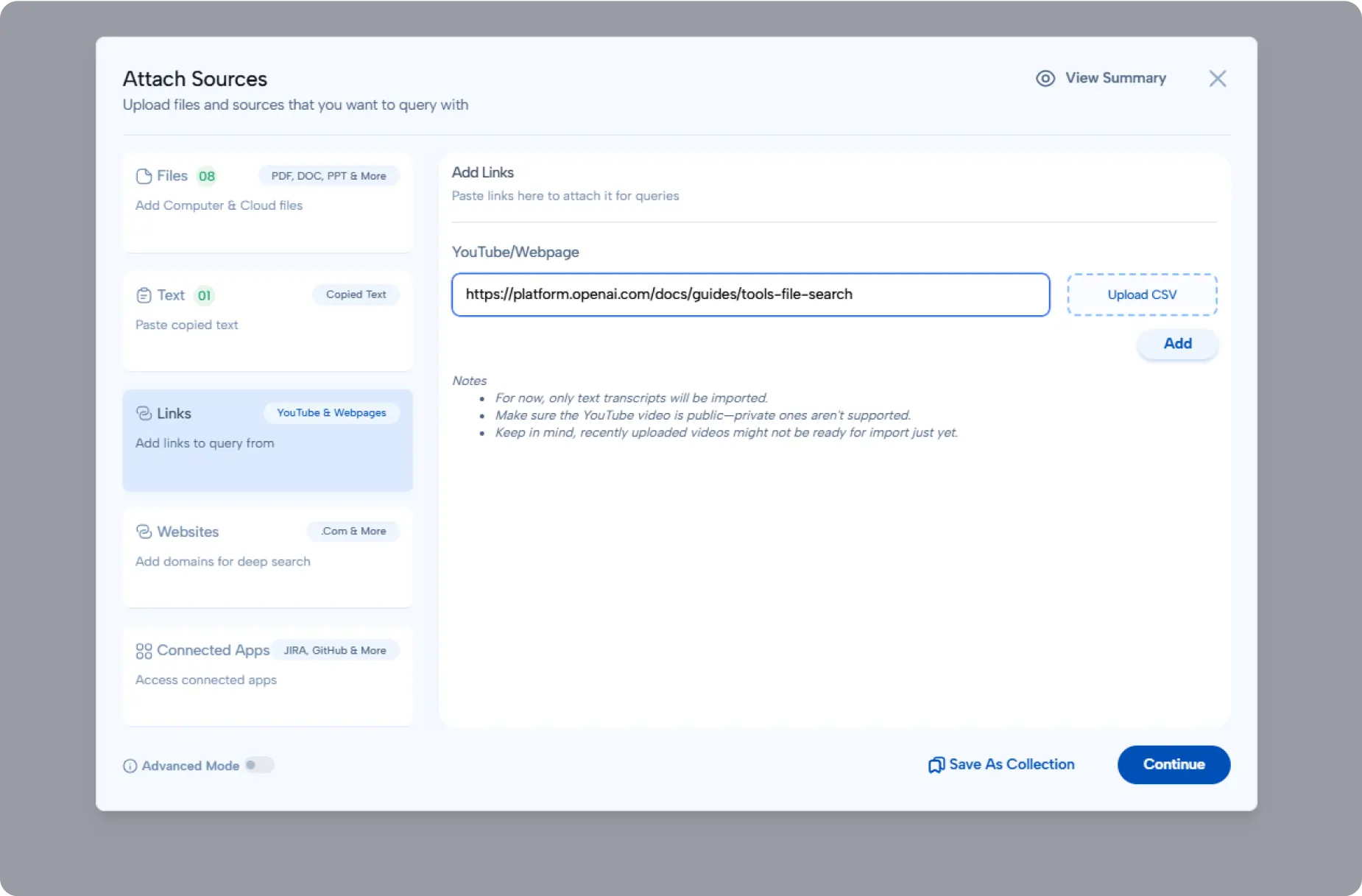
- Finally, click "Continue" or choose to add more items to build a richer AI context.
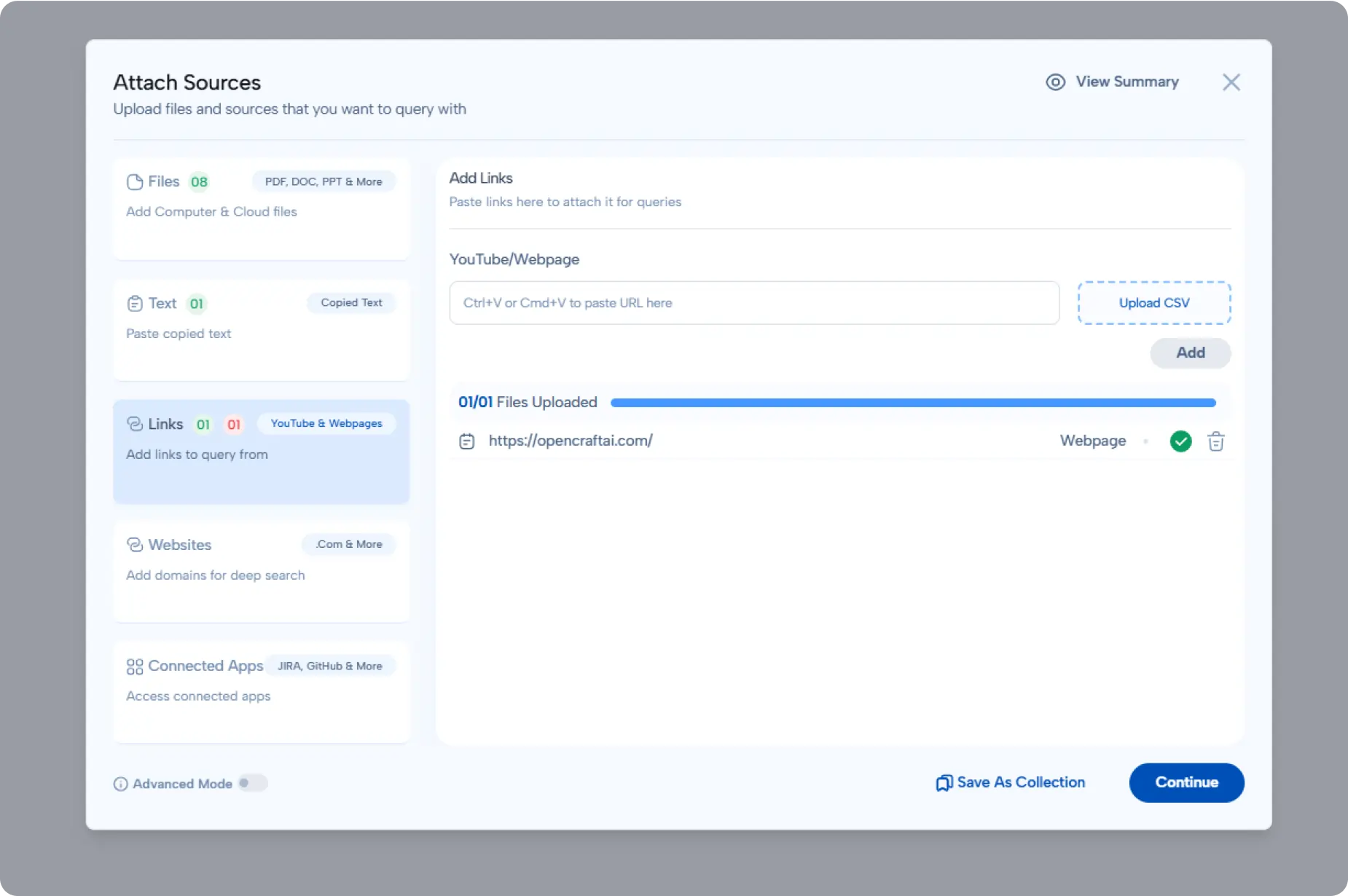
Important Notes
- OpenCraft AI reads the YouTube transcripts to understand the video; it does not process the visual imagery.
- Ensure your links are public; private videos cannot be accessed.
- New YouTube videos or recently uploaded content might need a few minutes before they are available for import.