> File Assistant
Overview
File Assistant is your dedicated tool for focused document analysis. Unlike standard chat modes that may pull general knowledge from the web, this feature locks the AI's attention strictly on the files you upload. It uses Retrieval Augmented Generation (RAG) to ensure every answer is grounded in your data, meaning zero hallucinations and zero external noise. It is the perfect solution when you need to extract insights, analyze content, or summarize information exclusively from your own sources.
How It Works
Our File Assistant combines advanced AI capabilities with intelligent document processing to provide you with reliable, citation-backed answers:
- Strict Boundaries: When you activate File Assistant, the AI ignores the outside internet. It processes responses solely from your uploaded documents, guaranteeing that the information is relevant and specific to your context.
- Precision Retrieval: Need a specific statistic or quote? The AI hunts it down within your files. Our processing engine intelligently extracts the exact information you need, allowing you to search within documents and summarize content with high precision.
- Source-Grounded Truth: All responses are sourced directly from your uploaded files. This eliminates the risk of the AI "making things up" based on external training data. Your assistant stays focused on what matters: your documents.
How to Use File Assistant
Getting started is straightforward:
- Go to Chat: Navigate to the query input area of your OpenCraft AI Copilot.
- Select the Mode: Change the default Assistant to "File Assistant" using the dropdown menu. (Note: It often switches automatically if you attach files first).
- Use Shortcuts: Alternatively, simply type "@" in the query box to quickly switch between different AI assistants.
- Attach & Ask: Ensure your files are uploaded in the attachment area, then ask your question. The AI will analyze the content and provide a precise answer based on your text.
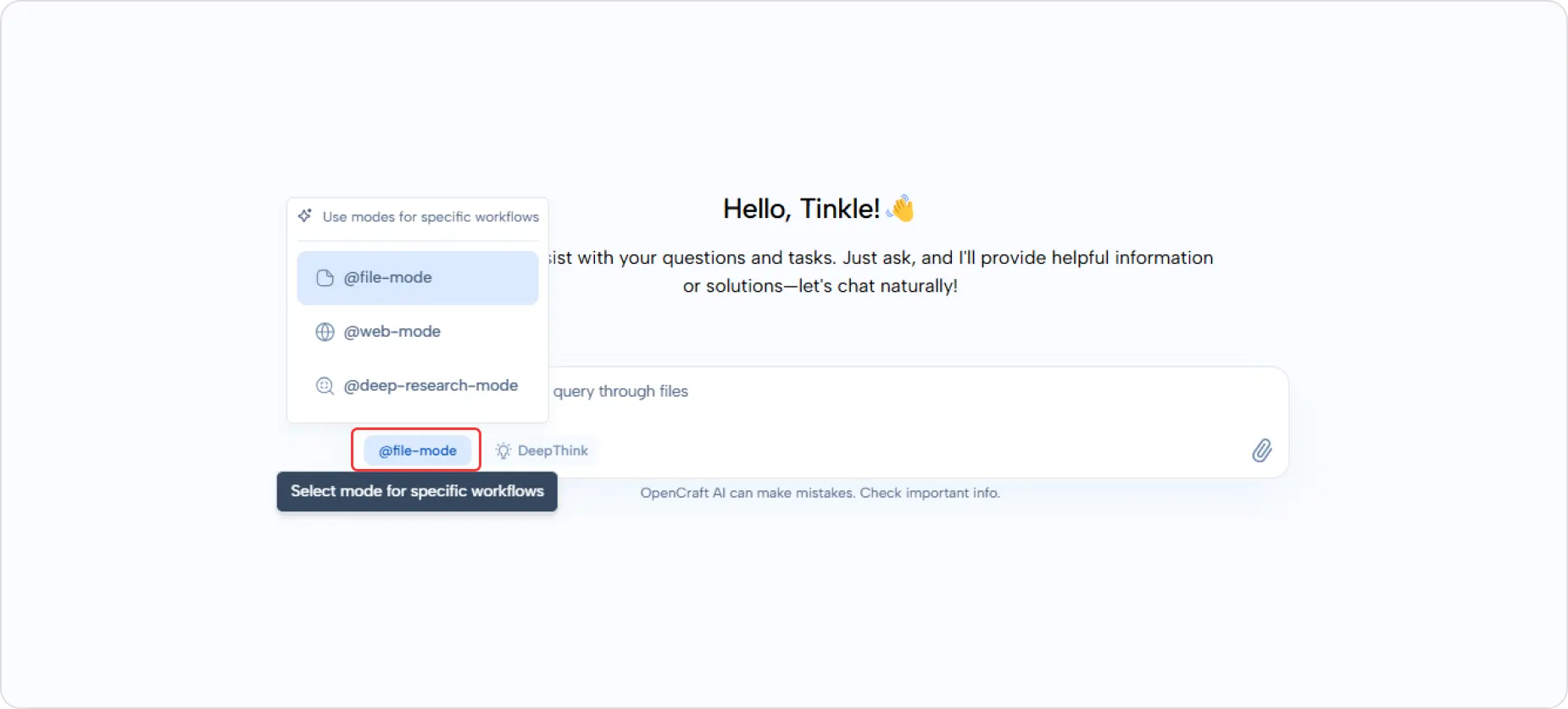
Why Use It?
OpenCraft AI's File Assistant is designed to enhance your productivity by removing the noise. By leveraging intelligent data retrieval, you can efficiently manage your documents and communicate with your files using natural language. It turns your static documents into an interactive knowledge base, giving you precise, source-grounded answers every time.