> Enabling Advanced Mode
Why Use Advanced Mode?
Standard file reading is fast, but sometimes you need more power. Advanced Mode unlocks OpenCraft AI's full multimodal capabilities, allowing the system to "see" and understand your files with much higher precision.
This is particularly useful when working with:
- Complex PDFs with dense layouts or tables.
- Images requiring detailed visual interpretation.
- Technical Documents where accuracy is paramount.
When enabled, the AI doesn't just read the text; it interprets the structure and context of your uploads for a deeper level of understanding.
How to Enable It
Switching to Advanced Mode takes just a few clicks:
- Open Settings: Navigate to the bottom of the left sidebar and click the Settings icon.
- Go to Preferences: Select the Preferences tab from the menu.
- Locate File Ingestion: Find the section labeled "File Ingestion Mode."
- Select Advanced: Click the dropdown and choose "Advanced Mode".
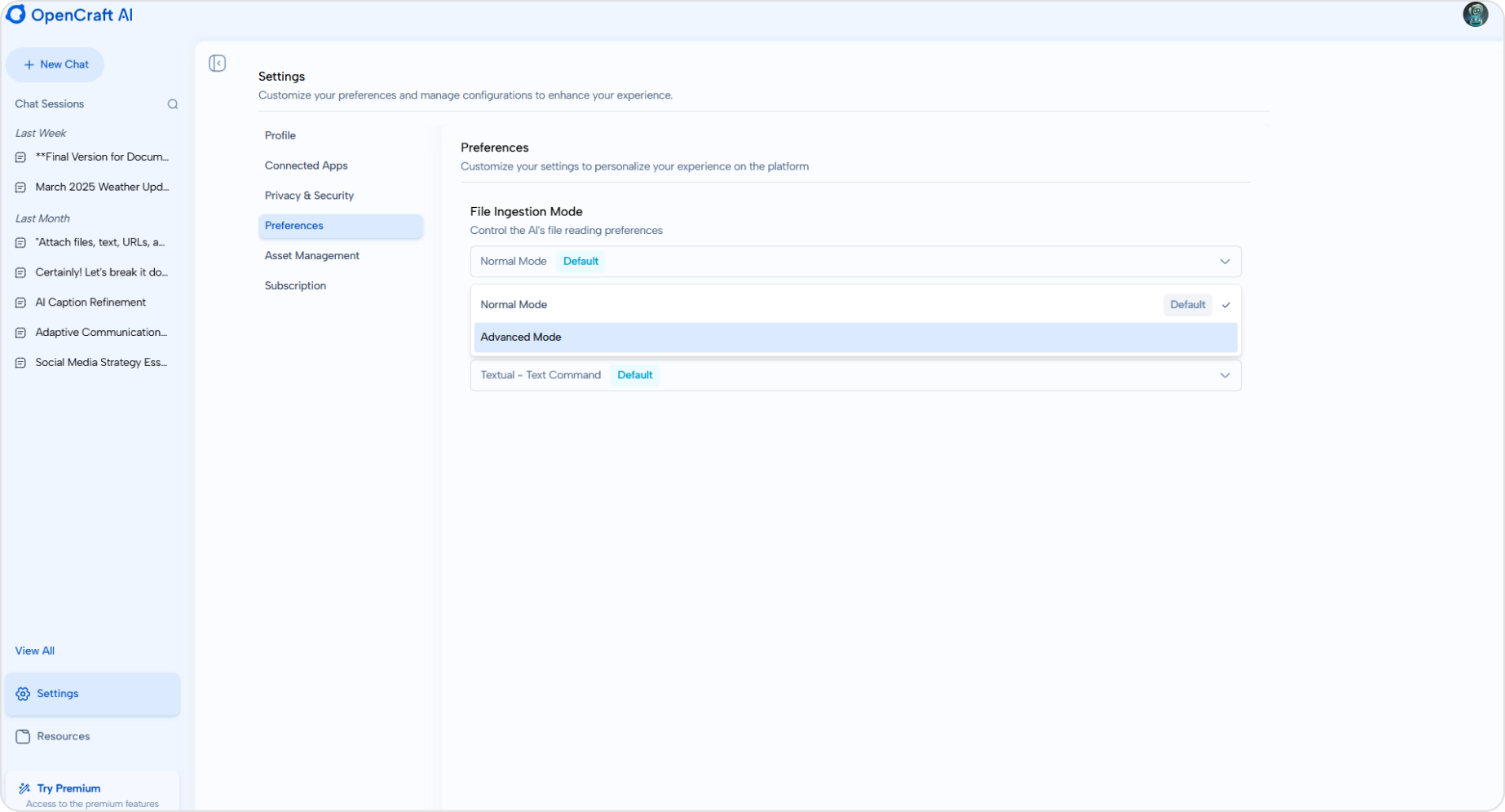
Once selected, all future file uploads will be processed using the enhanced engine until you switch it back.